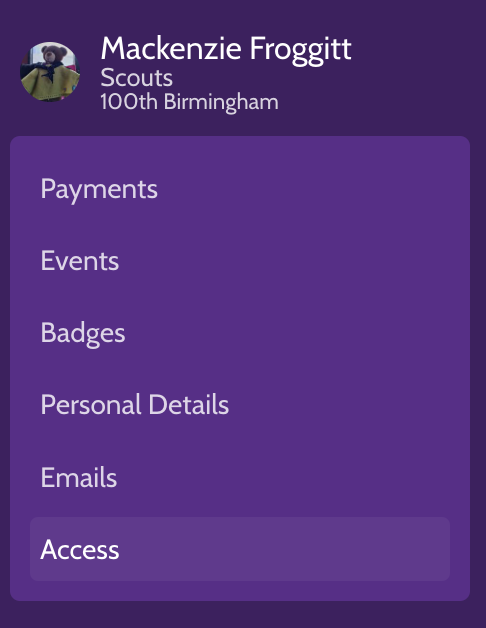Check access
Once logged into OSM, you are able to check who has access to your child’s profile. To view this, go to the left navigation bar and select “Access”.
This will provide you with a list of names and emails of people who have access. They will be able to view and change information for your child. You can also remove your own access to this page.
If you notice an account that should not be there, please get in contact with a leader for them to remove it.